Here's an Easy Way to Block Numbers on Nokia Cellphones
Almost everyone who has a mobile phone has received unwanted calls or messages from unknown numbers that disturb their peace and comfort. Some people may even be bombarded with calls and messages for days with the sole purpose of causing annoyance.
If you feel disturbed, you can block the number that causes discomfort. Some providers offer call blocking services, and users can follow the blocking steps provided by the provider.
Nokia has also provided similar features. There are several ways to block numbers on Nokia phones that you can do if you happen to use a phone made by the Finnish company.
Nokia's Call Blocking Feature
The convenience of communication technology is not only used to facilitate communication. Some irresponsible parties take advantage of it for wrongful purposes such as cheating others for profit, threatening, and spamming.
For this reason, telephone companies allow their users to block certain numbers. Some even have features that can automatically block calls from anonymous callers who make calls without sending ID information to the recipient.
Call Barring
Nokia is one of the phone manufacturers that has a call limiting feature. This feature is called Call Barring (CB). Call Barring is a service embedded in the Nokia 105 (2017) phone to limit incoming and outgoing calls.
This call limiting service group consists of five independent services, one of which is available on the Nokia 105 (2017). Users of this phone can be individually registered or deleted in each of these services individually.
The Call Barring feature allows users to block incoming and outgoing calls, or both. This feature uses a Man Machine Interface (MMI) service code. With this code, you can choose which services are prohibited.
To activate this service, you can use a specific code to prevent incoming SMS on your phone. This can be an effective solution for blocking SMS.
BIC-Roaming
There is another type of call that is usually rejected, namely roaming calls. Nokia has a service feature that allows users to prohibit all calls from outside the country. This service is called BIC-Roaming.
When BIC-Roaming is active and the phone user is outside their provider's network, the network cannot make any calls. Nokia 105 (2017) users can choose to use the BIC-Roaming service if they do not want to receive incoming calls while roaming.
Blocking on Nokia Phones
Basically, blocking numbers on Nokia phones can be done by tapping the three-digit icon on your call log. After that, select the number you want to block and add it to the Reject Call list. After this is done, you will not receive any calls from that number.
This method can be applied to any type of Nokia phone, whether it's Nokia Series 6 and 7 that run on Android OS or other series with different Android types. However, note that this is not the only way to block numbers on Nokia phones.
Block Numbers via Voicemail
The first option for blocking numbers on Nokia phones is via voicemail. The mechanism is to send the number you want to block to the voicemail list. Here's how to do it:
- Open your Nokia phone and go to the Contacts menu.
- Select the number you want to block.
- Tap the Edit icon that looks like a pencil.
- Tap the three-dot menu and check the box next to the option "All Calls to Voicemail."
- If you want to unblock the number later, simply uncheck the box next to "All Calls to Voicemail."
Blocking SMS on Nokia Phones
If you want to block SMS messages on a Nokia phone, follow these steps:
- Open the Messaging menu on your Nokia phone.
- Select the Message Settings menu.
- Choose the Number Filtering option.
- Tap Add Number and enter the number you want to block.
Blocking Numbers on Nokia Android Phones
Nokia Android phones do not require an additional app to block numbers. Here's how to block a number on a Nokia Android phone:
- Ensure that the call blocking option is enabled by swiping the Action Center from the top of the screen.
- Tap the Settings option.
- Select the Call+SMS Filter option.
- Check the text that appears on the screen and select Accept if you are satisfied.
Blocking Numbers Through Phone Settings
Here's how to block a number through phone settings:
- Open the Phone Settings menu.
- Select the Call Settings option.
- Find the Number Filtering option.
- Tap Add Number and enter the number you want to block.
Blocking SMS on Nokia 105 (2017)
To block SMS messages on a Nokia 105 (2017), follow these steps:
- Open the Messaging menu.
- Go to your Inbox and find the number you want to block.
- Press and hold the number until you see a notification that says "Add to Spam Numbers."
- Select the number to block it.
Creating a Spam Number List on Nokia 105
To create a spam number list on your Nokia phone, follow these steps:
- Open the Messaging menu and tap the three-dot icon at the bottom.
- Select the Settings option.
- Open the Spam Settings menu and enable the spam option.
- Tap Add to Spam Numbers and enter the numbers you want to add.
- You can remove a number from the spam list by going to the Contact menu and selecting the number to unblock it.
In conclusion, blocking numbers on a Nokia phone can be done through various methods. Keep in mind that these methods are not permanent and can be reversed if you change your mind.
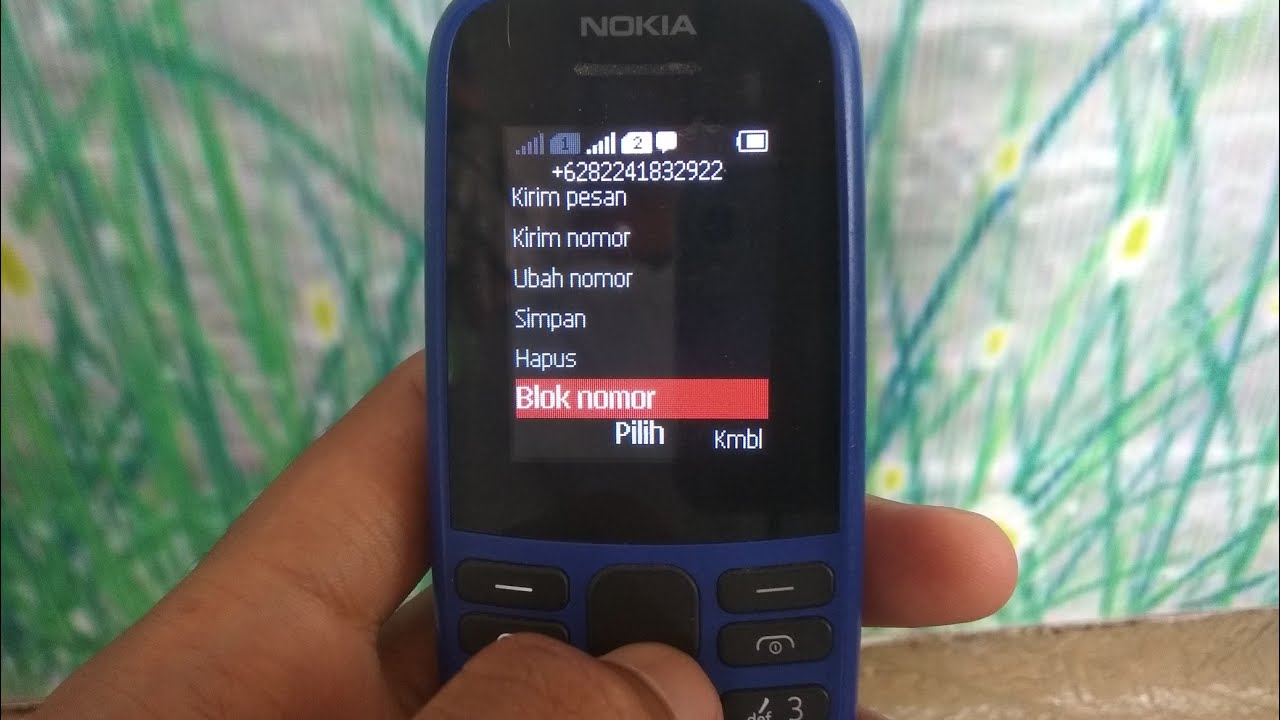
Gabung dalam percakapan